Background Checking
The system will now begin checking those URLs and comparing the results to the settings you've selected, if there are any issues, they will appear on this page allowing you to configure or pass on the issue. You can also save your settings as a template here if you want to reuse them for adding more URLs later.
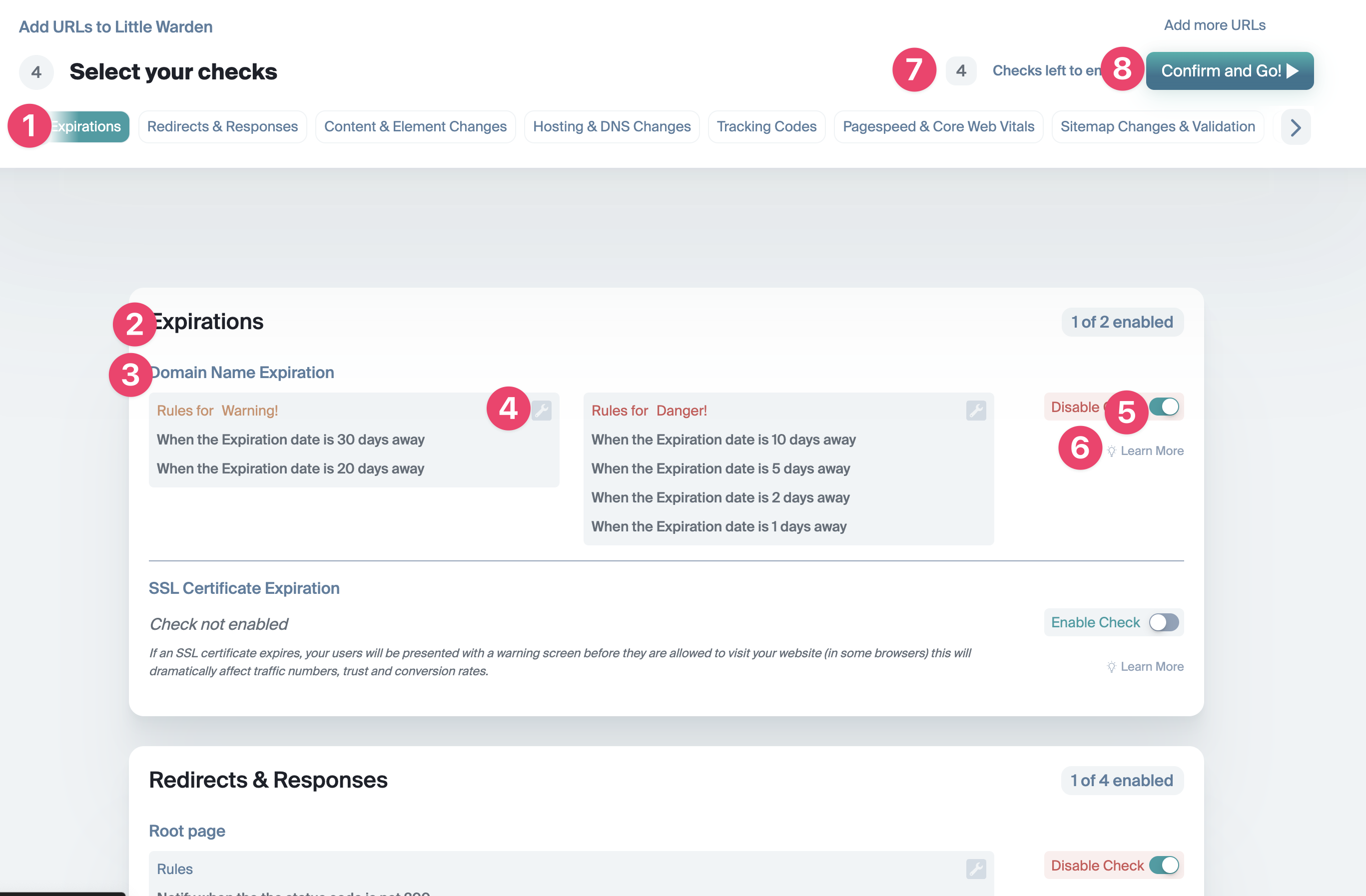
- Check Section Navigation - Allows you to quickly jump to specific sections.
- Check Section - This is where the navigation will end up!
- Check Name - Let's you know which check you are configuring.
- Modify Rules - Clicking the spanner will open up the modify rules section for each check (you can find out more about the on the Checks 101 section above).
- Disable / Enable Check - Please don't make me explain this one.
- Learn More Clicking this will take you to the guide page for each check.
- Checks left Lets you know how many checks you have left to enable for this URL (package dependant).
- Confirm & GO Starts the process of checking!