Select Check Page
Now we've got our URLs it's time to select and configure our checks, this stage can take a bit of time (and we are working on improving it) but it's worth thinking about how you want to be notified and under what circumstances.
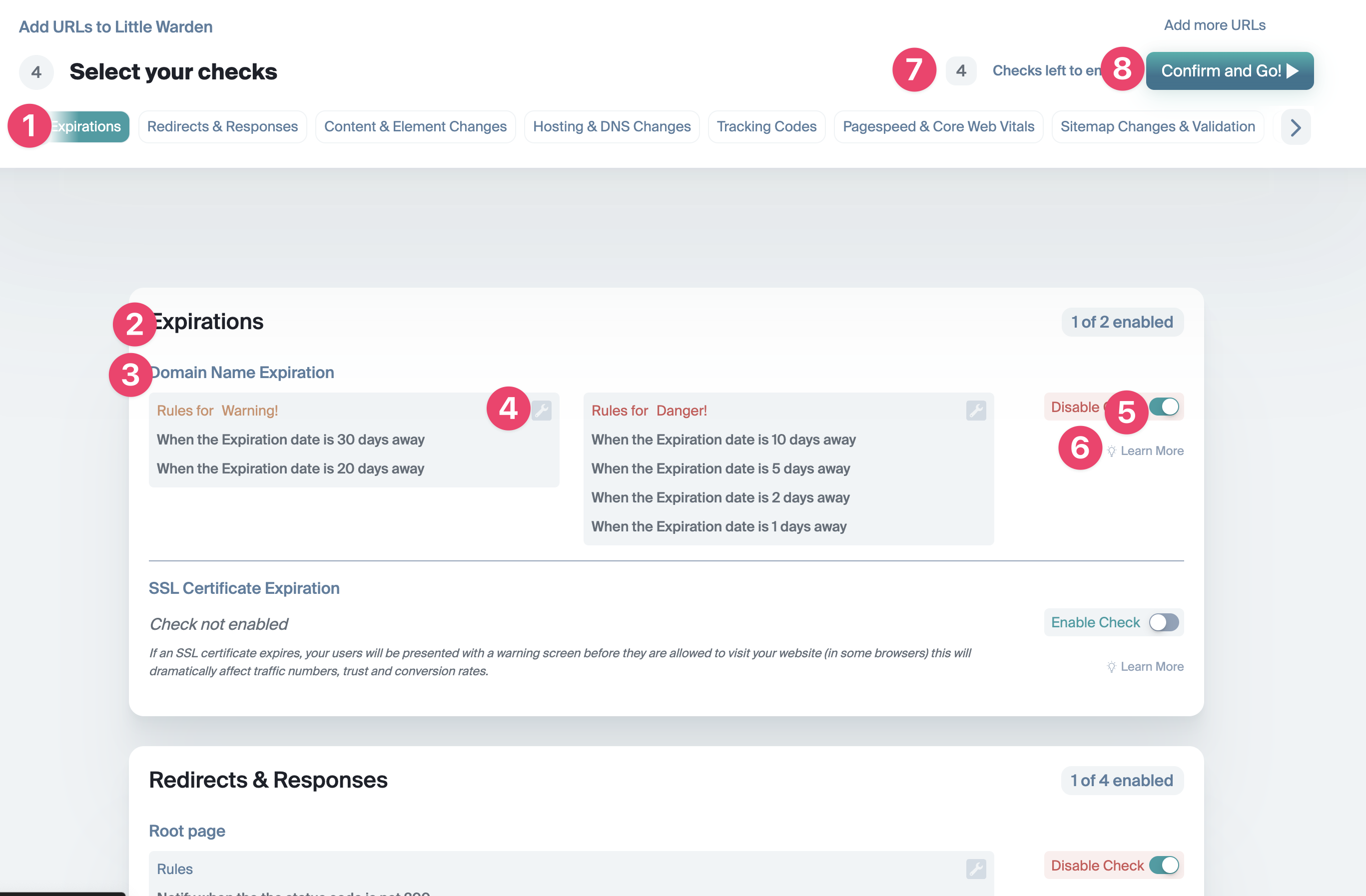
- Check Section Navigation - Allows you to quickly jump to specific sections.
- Check Section - This is where the navigation will end up!
- Check Name - Let's you know which check you are configuring.
- Modify Rules - Clicking the spanner will open up the modify rules section for each check (you can find out more about the on the Checks 101 section above).
- Disable / Enable Check - Please don't make me explain this one.
- Learn More Clicking this will take you to the guide page for each check.
- Checks left Lets you know how many checks you have left to enable for this URL (package dependant).
- Confirm & GO Starts the process of checking!