Meta Description
Check Overview
What is this check?
This check monitors your meta description tag for changes (either specific or ANY changes) and alerts you to them.
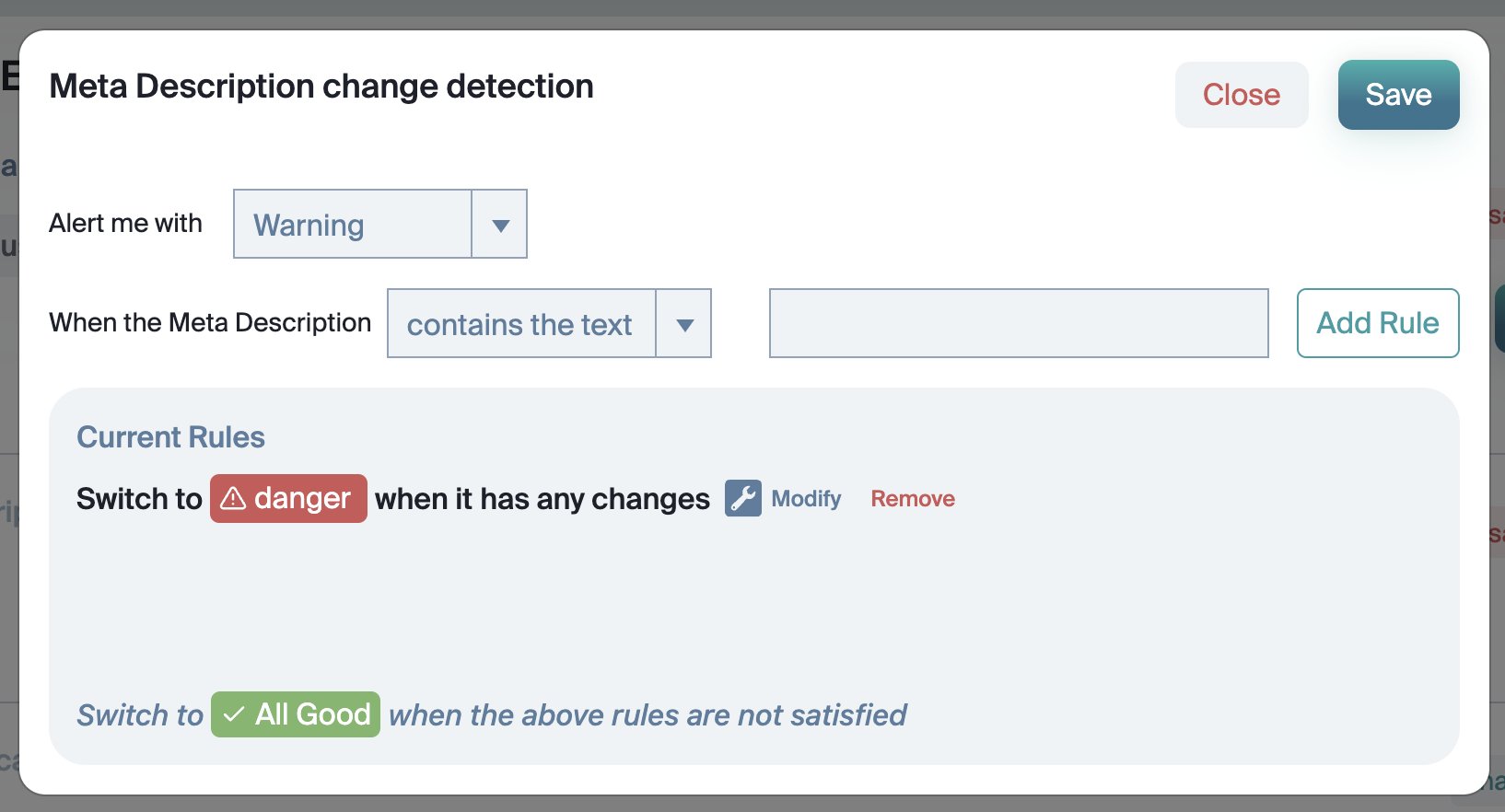
Why is this important?
The meta description is your sales pitch in the SERP (search engine results page). Whilst it's debatable if this affects rankings, it can certainly affect conversions.
Advanced Usage
The default settings will notify you when ANY changes affect your meta description tag but sometimes that can be a little overwhelming.
Little Warden has lots of rules you can enable to ensure you are alerted under specific circumstances.
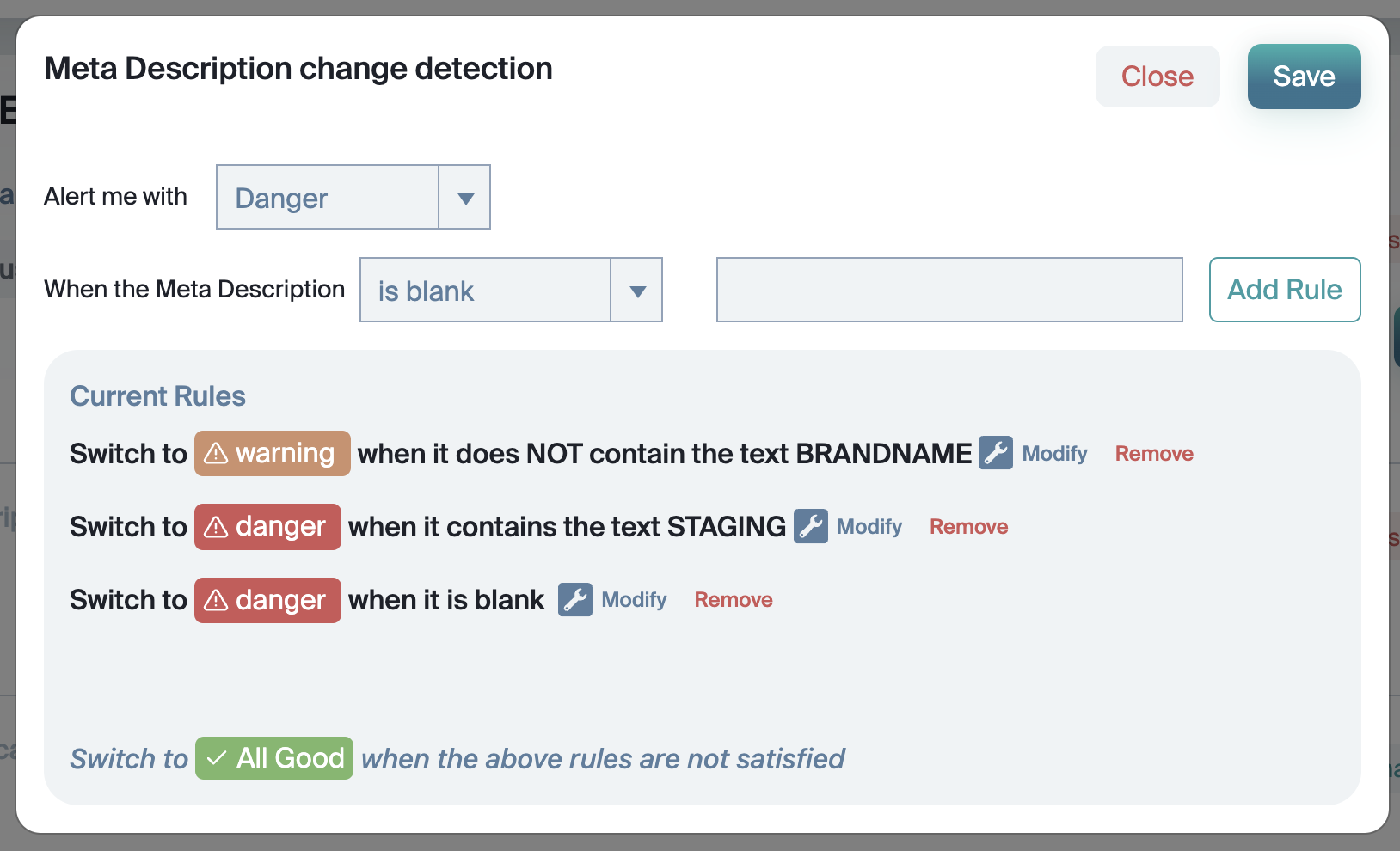
Rules
We realise that these rules can be a little overwhelming at first.
Contains the text
Looks for the specific text in the meta description (such as ERROR OR STAGING).
Does not contain the text
Looks for the specific text in the not meta description (such as BRANDNAME OR KEYWORD).
Has any changes
Well, this may be a bit complicated but this alerts if there are... erm... any changes
Does not match the regex
If your meta description has a specific structure such as " KEYWORD | BRANDNAME | COMPANY ", you can be alerted if the meta description no longer matches it.
Matches the regex
You can look for specific issues or error codes in the meta description. You can use this to look for specific ones.
Contains a number above
If there is a number detected that is above a certain number.
Contains a number below
If there is a number detected that is below a certain number.
Contains a number changed by more than x %
If there is a number that changes by more than x (where x is a percentage).
Has a character count less than
If the number of characters in the meta description falls below x, alert me.
Has a character count more than
If the number of characters in the meta description goes above x, alert me.
Is blank
Blank? That sounds like something has gone wrong.
But I want more!
Sure thing! Send us a message on littlewarden.com with what you want to be able to configure and we will see what we can do!